Tired of following instructions from the User Guides? Trying to find an old video on Xcelsius? MyXcelsius.com has a solution. They recently launched Xcelsius Videos page which has all the Xcelsius Videos that you can find on the web. They all are captured on high resolution and can be viewed on any browser.


2008 Electoral College Calculator based on WSJ design.
Published September 15, 2008 Uncategorized Leave a Comment Here is an interactive calculator to predict the future President of the USA. Design concept from the Wall Street Journal Electoral College calculator. I tried my best to replicate the functionality. Hope you’ll alll like it. Please leave a comment as a feedback.
Click Here for the calculator.
Click Here for the calculator.
Xcelsius 4.5 and Windows Vista 64-bit Edition!
Published August 19, 2008 Articles , Errors Leave a CommentTags: xcelsius 4.5
Here is a workaround to install and run Crystal Xcelsius 4.5 on Windows Vista 64-bit edition. Although Vista 64-bit is not listed under the Supported Operating systems in the user documentation, Xcelsius 4.5 still works.
Click here for the complete article.
Click here for the complete article.
Comparing Xcelsius 2008 Editions
Published August 14, 2008 Articles Leave a CommentTags: Xcelsius 2008 editions, Xcelsius Compare, Xcelsius Comparision
Business Objects Started off Offering Crystal Xcelsius as a single edition. Later with 4.5 they came up with 2 editions, Designer and Workgroup. Starting 2008, they have significantly increased in terms of various flavors of the software. Now they have 4 editions, allowing the customers to choose whatever they want based on the Price and requirements. The 4 editions are below. Detailed Comparison here.
- Xcelsius Present
- Xcelsius Engage
- Xcelsius Engage Server
- BusinessObjects Xcelsius Enterprise
Xcelsius Present 2008 Released!
Published August 14, 2008 Introduction , News Leave a CommentTags: Xcelsius Editions, Xcelsius News, Xcelsius Present 2008
Today, Business Objects, an SAP company unveiled a new version of Xcelsius, its called “Xcelsius Present 2008″. For people who get easily intimidated by a lot of Editions of the same software, dont worry, Xcelsius Present is same as Xcelsius Engage 2008 but with limited features. One of the major is data sources. ”Microsoft Excel XP/2003/2007″ is the only data source that can be used with Xcelsius Present 2008. I personally feel this as a great move by Business Objects, an SAP company. They have addressed business users who need to create static dashboards with pre-existing MS Excel and Xcelsius templates. By stripping the features and adding templates they have managed to get the price down to $195 for a single copy.
Click here for First Look: Xcelsius Present 2008.Post Update: Live Weather Utility fixed and updated
Published July 28, 2008 Articles , Dashboards Leave a CommentTags: RSS, Xcelsius Utility, XML
Beginning of June i posted an article about a Weather Utility built using Crystal Xcelsius 2008. Users had issues using the utility, hence from the feedback and suggestions its been updated and posted. Click here for more info.
QuickFix: Xcelsius stops responding or terminates unexpectedly!
Published July 22, 2008 Errors , Issues Leave a CommentTags: Xcelsius Errors, Xcelsius Issues, Xcelsius Tips

The QuickFix Series is all about common issues and possible workarounds in Xcelsius. They are quick and easy. I’ve made a small icon for this series. The icon represents my new blog at www.myxcelsius.com. I will be starting a similar series there too. Have fun.
Issue: Xcelsius stops responding or terminates unexpectedly!
Many users must have faced this issue with both Xcelsius 4.5 and Xcelsius 2008. Here are some of the possible causes and workarounds:
Embedded SWF file: One of the main causes for this error is the embedded swf files. If the embedded swf file has an issue you most likely get this error. Delete it from the canvas and try again.
Temp Folder: Check the temp folder, it might be full, delete the temp files and try again.
Version Check: Your computer might be having an older version of xcelsius, sometimes upgrading it to a newer version might solve this issue.
MS Office angle: MS Office updates might be one of the causes. If you have updated MS Office, try reinstalling Xcelsius or restore back to MS office before updates.
Hope these workarounds help. Happy Dashboarding.
Visit my new blog at www.myxcelsius.com
Visit my new Blog at www.myxcelsius.com
Published June 21, 2008 Articles , Introduction , News Leave a CommentTags: xcelsius blog, xcelsius links
Hi all,
Thank you for visiting my blog, and for those who are revisiting to check for updates, here is a big one, i have transferred the .com blog to .org and hosted it at www.myxcelsius.com. The intention is to use the flexibility of .org and create more informational content to help the xcelsius community. Im trying various themes right now to find the best one which suits the content. Don’t be in a shock to see some weird theme when you visit, i might be trying something. There will be no compromise in the content quality. If you have www.xcelsius.wordpress.com in your favorites or blog roll, please change it to www.myxcelsius.com.
Thank you
Kalyan Verma
Thank you for visiting my blog, and for those who are revisiting to check for updates, here is a big one, i have transferred the .com blog to .org and hosted it at www.myxcelsius.com. The intention is to use the flexibility of .org and create more informational content to help the xcelsius community. Im trying various themes right now to find the best one which suits the content. Don’t be in a shock to see some weird theme when you visit, i might be trying something. There will be no compromise in the content quality. If you have www.xcelsius.wordpress.com in your favorites or blog roll, please change it to www.myxcelsius.com.
Thank you
Kalyan Verma
Check your Local Weather with this Live Xcelsius Utility
Published June 5, 2008 Dashboards , Web Service 3 CommentsTags: xcelsius example, xcelsius utilities
Visit my new blog at www.myxcelsius.com
A simple utility to check the Local Weather in your area. Just enter the Zip Code and click on the GO button. The data is driven by a RSS Feed from yahoo weather, which is responsible for live feeds. This tool is built using Crystal Xcelsisus 2008. Click on the image to open the Utility.
A simple utility to check the Local Weather in your area. Just enter the Zip Code and click on the GO button. The data is driven by a RSS Feed from yahoo weather, which is responsible for live feeds. This tool is built using Crystal Xcelsisus 2008. Click on the image to open the Utility.
Top 10 Xcelsius 2008 Features by Ryan Goodman
Published May 31, 2008 Articles , Dashboards , Introduction Leave a CommentTags: Ryan Goodman, whats new xcelsius, xcelsius 2008, xcelsius guru
Visit my new blog at www.myxcelsius.com
He is back with a Bang, with a new look and feel to his blog and also Exploring the All new Xcelsius 2008. Yes ladies and gentlemen, Ryan Goodman, the Xcelsius Evangelist is back. In this article Ryan lists his personal Top 10 features of Xcelsius 2008. He says “Any xcelsius user will be exited about these features”, he is true, im totally excited and could’nt stop posting the link on my blog. Here it is, click here for the article.
He is back with a Bang, with a new look and feel to his blog and also Exploring the All new Xcelsius 2008. Yes ladies and gentlemen, Ryan Goodman, the Xcelsius Evangelist is back. In this article Ryan lists his personal Top 10 features of Xcelsius 2008. He says “Any xcelsius user will be exited about these features”, he is true, im totally excited and could’nt stop posting the link on my blog. Here it is, click here for the article.
What’s new in Xcelsius 2008
Published May 30, 2008 Articles , Introduction , News Leave a CommentTags: whats new xcelsius, xcelsius 2008

Visit my new blog at www.myxcelsius.com
Xcelsius® 2008 delivers next-generation data visualization tools that let users of different skill levels in small, mid-size, and enterprise companies to transform complex business data into actionable visual information. Xcelsius 2008 gives you the power of what-if analysis to shed light on any possible business decision.
Xcelsius 2008 makes it even easier for you to create data presentations and dashboards from personal and corporate data sources by providing the following key benefits:
- Improved work flows
- New components and features
- New data connectivity and integration options
- Flexible design and customizations capabilities
Xcelsius Excel Logic – example lookup tables
Published May 29, 2008 Dashboards , Examples , MS Excel 2 CommentsTags: xcelsius data files, xcelsius excel
Visit my new blog at www.myxcelsius.com
These files provides some examples of how to build logic into your Excel spreadsheet that will provide lookup capabilities in Xcelsius. Continue reading ‘Xcelsius Excel Logic – example lookup tables’
These files provides some examples of how to build logic into your Excel spreadsheet that will provide lookup capabilities in Xcelsius. Continue reading ‘Xcelsius Excel Logic – example lookup tables’
Web Service Generator as a part of Xcelsius Engage
Published May 29, 2008 Articles , Dashboards , Training , Videos , Web Service 1 CommentTags: Flynet, web services, xcelsius 2008, xcelsius live dashboards
Visit my new blog at www.myxcelsius.com
This presentation by Mark Bain details the working of Web Service Generator as a part of Xcelsius Engage.
Mark explores the Various connecting sources of Flynet Web Service Generator which comes with Xcelsius Engage.
Visit my new blog at www.myxcelsius.com
Continue reading ‘Web Service Generator as a part of Xcelsius Engage’
This presentation by Mark Bain details the working of Web Service Generator as a part of Xcelsius Engage.
Mark explores the Various connecting sources of Flynet Web Service Generator which comes with Xcelsius Engage.
Visit my new blog at www.myxcelsius.com
Continue reading ‘Web Service Generator as a part of Xcelsius Engage’
Business Objects QAWS and Crystal Xcelsius
Published May 29, 2008 Articles , Dashboards , QAWS , Training , Videos , Web Service Leave a CommentTags: QAWS, xcelsius 2008, xcelsius 4.5, xcelsius features
Visit my new blog at www.myxcelsius.com
In this Video demonstration you will learn how to use the QAWS (Query as a Web Service) feature of Business Objects and build Dynamic and Live Dashboard using Crystal Xcelsius.
Connecting Crystal Reports Data to Xcelsius Charts
Published May 29, 2008 Articles , Crystal Reports , Dashboards , Training , Videos 2 CommentsTags: Crystal Reports, crystal reports 2008, xcelsius 2008, Xcelsius Connectivity
Visit my new blog at www.myxcelsius.com
In this video demonstration Robert Horne from Business Objects is going to talk about Connecting Crystal Report Data to Xcelsius Charts. He builds a Crystal Xcelsius What-If Visual Model for Crystal Reports. The following are the Tasks:
In this video demonstration Robert Horne from Business Objects is going to talk about Connecting Crystal Report Data to Xcelsius Charts. He builds a Crystal Xcelsius What-If Visual Model for Crystal Reports. The following are the Tasks:
- Exporting Crystal reports Data to Excel
- Creating a simple Xcelsius visual model
- Embedding the Visual Model inside Crystal reports and linking it to Crystal Reports data.
Aligning and Positioning in Crystal Xcelsius
Published January 22, 2008 Articles , Training Leave a CommentTags: xcelsius basics, xcelsius learning, Xcelsius tutorial
Visit my new blog at www.myxcelsius.com
In Crystal Xcelsius, you can easily get sucked into spending hours lining up the edges of the components in a visual model. Avoid the meticulous adjusting of components by using the built-in alignment and position functions found under Format in the main menu. These functions are Align, Make Same Size, Space Evenly, and Center in Document.
In Crystal Xcelsius, you can easily get sucked into spending hours lining up the edges of the components in a visual model. Avoid the meticulous adjusting of components by using the built-in alignment and position functions found under Format in the main menu. These functions are Align, Make Same Size, Space Evenly, and Center in Document.
The Align functions
Use the Align functions to automatically align the boundaries of a selected group of components, helping you achieve symmetry and flushness without burning out your eyes (a side effect of doing this manually!). You can get to these functions by choosing Format –> Align from the main menu.
Connecting Crystal Xcelsius Dashboards to OLAP Data Sources using MDX, ASP and XML
Published December 19, 2007 Articles , Training , Tricks 3 CommentsTags: ASP, Live Dashboard, MDX, OLAP, Xcelsius Connectivity, XML
Visit my new blog at www.myxcelsius.com
Here is a small article on “Connecting Crystal Xcelsius Dashboards to OLAP Data Sources using MDX, ASP and XML” By James Wakefield, Senior Consultant, Cortell New Zealand Ltd. This article is featured in the Xcelsius Newsletter.
This article will show you how to connect to real-time OLAP data via MDX from your Crystal Xcelsius dashboard. Our script will return OLAP data via MDX statements, ADOMD, ASP and XML.
Click here for the Complete Article

Visit my new blog at www.myxcelsius.com
Here is a small article on “Connecting Crystal Xcelsius Dashboards to OLAP Data Sources using MDX, ASP and XML” By James Wakefield, Senior Consultant, Cortell New Zealand Ltd. This article is featured in the Xcelsius Newsletter.
This article will show you how to connect to real-time OLAP data via MDX from your Crystal Xcelsius dashboard. Our script will return OLAP data via MDX statements, ADOMD, ASP and XML.
Click here for the Complete Article

Visit my new blog at www.myxcelsius.com
Video: XML Map Refresh Component in Xcelsius
Published December 9, 2007 Articles , Dashboards , MS Excel , Training , Tricks , Videos 4 CommentsTags: xcelsius learning, Xcelsius tutorial, xcelsius videos
Visit my new blog at www.myxcelsius.com
Did you know you can update your source data without re-importing a spreadsheet into Crystal Xcelsius?
Extensible Markup Language (XML) defines a format for sharing data across platforms. Because Excel 2003 and Crystal Xcelsius both offer built-in XML capabilities, you can use the XML format to feed data dynamically into your Crystal Xcelsius-built model or dashboard. The advantage is, once you have built an XML-enabled model, you can forgo the re-import process. Sound good? Watch the Videos:
Part I

Part II

Visit my new blog at www.myxcelsius.com
Did you know you can update your source data without re-importing a spreadsheet into Crystal Xcelsius?
Extensible Markup Language (XML) defines a format for sharing data across platforms. Because Excel 2003 and Crystal Xcelsius both offer built-in XML capabilities, you can use the XML format to feed data dynamically into your Crystal Xcelsius-built model or dashboard. The advantage is, once you have built an XML-enabled model, you can forgo the re-import process. Sound good? Watch the Videos:
Part I

Part II

Visit my new blog at www.myxcelsius.com
Dashboard Development Life-Cycle
Published December 8, 2007 Articles , Dashboards Leave a CommentTags: Dashboard Development, Life Cycle, Lifecycle, Xcelsius Deployment, Xcelsius Development
Visit my new blog at www.myxcelsius.com
Here is a Wonderful white paper on “Dashboard Development and Deployment – A Methodology for Success” from NOETIX. The successful implementation of a dashboard is complex and requires a step-by-step process—a methodology that considers all aspects of the project life cycle. This document outlines the process necessary to effectively plan, design, build and deploy a dashboard. The tasks (and their order) will be similar, regardless of the technology that is chosen or the vendor providing that technology.
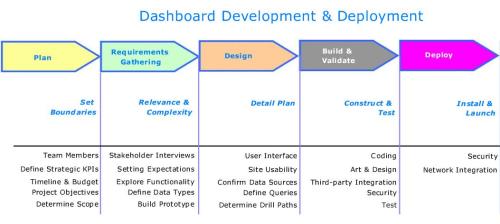
Continue reading ‘Dashboard Development Life-Cycle’
Here is a Wonderful white paper on “Dashboard Development and Deployment – A Methodology for Success” from NOETIX. The successful implementation of a dashboard is complex and requires a step-by-step process—a methodology that considers all aspects of the project life cycle. This document outlines the process necessary to effectively plan, design, build and deploy a dashboard. The tasks (and their order) will be similar, regardless of the technology that is chosen or the vendor providing that technology.
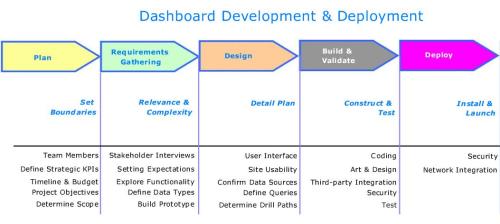
Continue reading ‘Dashboard Development Life-Cycle’
How to launch customized Crystal Reports from your dashboards?
Published November 29, 2007 Articles , Crystal Reports , Dashboards , Training , Tricks Leave a CommentTags: Crystal Reports, xcelsius and crystal reports
Visit my new blog at www.myxcelsius.com
Do business users at your company ever look at a dashboard and wonder where the data comes from? Would they like to be able to view a report with the detailed data? Good news—they can. Now you can launch a Crystal Report directly from your Crystal Xcelsius dashboard. In this article you’ll learn how to leverage Crystal Vision Server (which includes Crystal Reports Server and Crystal Xcelsius Workgroup) to provide a link from your dashboard to launch a Crystal Report, passing content and parameters along the way.

Click Here to Read the Full article from Business Objects
Visit my new blog at www.myxcelsius.com
Do business users at your company ever look at a dashboard and wonder where the data comes from? Would they like to be able to view a report with the detailed data? Good news—they can. Now you can launch a Crystal Report directly from your Crystal Xcelsius dashboard. In this article you’ll learn how to leverage Crystal Vision Server (which includes Crystal Reports Server and Crystal Xcelsius Workgroup) to provide a link from your dashboard to launch a Crystal Report, passing content and parameters along the way.

Click Here to Read the Full article from Business Objects
Visit my new blog at www.myxcelsius.com
How to Automatically trigger URL links in Xcelsius using the URL Component?
Published November 28, 2007 Articles , Dashboards , Training , Tricks , Videos 1 CommentTags: Auto Trigger, Dashboarding, Tips, Tricks, URL Component, Xcelsius
Visit my new blog at www.myxcelsius.com
Ever wondered how to open a link when clicked on an Image in Fish Eye component or a cell in the Table Componenet in Xcelsius, here is a quick trick. The URL link component has a very cool feature which will enable a user to do that. Many xcelsius users ignore this feature because it is hidden in the component properties tab. As you can see my english is pretty bad, and i recieved a lot of bad feedback i have decided to do something different Starting this post. For all issue related or feature related posts, I will be uploading a video file, so that users can easily understand what am i talking about. These video files are recorded in Camtasia (Screen Capture Software). Also i’m going to post some of the videos from Datapig technologies created by Mike Alexander. Click on the below image to launch the video.

Visit my new blog at www.myxcelsius.com
Ever wondered how to open a link when clicked on an Image in Fish Eye component or a cell in the Table Componenet in Xcelsius, here is a quick trick. The URL link component has a very cool feature which will enable a user to do that. Many xcelsius users ignore this feature because it is hidden in the component properties tab. As you can see my english is pretty bad, and i recieved a lot of bad feedback i have decided to do something different Starting this post. For all issue related or feature related posts, I will be uploading a video file, so that users can easily understand what am i talking about. These video files are recorded in Camtasia (Screen Capture Software). Also i’m going to post some of the videos from Datapig technologies created by Mike Alexander. Click on the below image to launch the video.

Visit my new blog at www.myxcelsius.com
“Excel is busy” message when importing Excel spreadsheet
Published November 22, 2007 Articles , Dashboards , Errors , MS Excel 4 CommentsTags: Excel is Busy, Xcelsius Errors, Xcelsius Issues
Visit my new blog at www.myxcelsius.com
The deadline is nearing, the boss is breathing down your neck and BANG pops up this error message on your screen. I understand how bad is that situation. I have seen many users encountering the same issue. All the tech support forums are stormed with this issue. I did face this issue sometime earlier, however i dont know how it was fixed, i woke up the other day and it was gone. Anyways, let me tell you what all i tried and failed and its not just me who tried without a fix.
Visit my new blog at www.myxcelsius.com
The deadline is nearing, the boss is breathing down your neck and BANG pops up this error message on your screen. I understand how bad is that situation. I have seen many users encountering the same issue. All the tech support forums are stormed with this issue. I did face this issue sometime earlier, however i dont know how it was fixed, i woke up the other day and it was gone. Anyways, let me tell you what all i tried and failed and its not just me who tried without a fix.
- Tried creating a new Excel sheet and link it to the Dashboard-Negative
- Tried re-installing both Xcelsius and MS Office-Negative
- Killed all excel add-ins-Negative
- Shut down Anti-Virus-Negative
- Tried on various Office Versions (2000, XP, 2003 & 2007)-Negative
- Un-Installed all Excel related software-Negative
- Posted questions on various forums-Negative
- Asked theExperts in the technology-Negative
Visit my new blog at www.myxcelsius.com
Data Input Forms in MS Excel
Published October 25, 2007 Articles , MS Excel , Training Leave a CommentTags: Data Forms, Excel Tutorial, MSExcel
Visit my new blog at www.myxcelsius.com
Forms help you input data into a spreadsheet more easily. We’ll look at a data input form. We’re going to see how helpful a data input form is, and how easy it is to create one. In fact, you won’t be creating one at all – Excel does all the work for you.
Start a new spreadsheet. Enter January in cell A1. AutoFill the months up to October in column J. Then do the following:
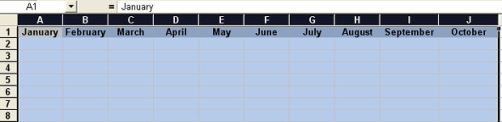
Continue reading ‘Data Input Forms in MS Excel’
Forms help you input data into a spreadsheet more easily. We’ll look at a data input form. We’re going to see how helpful a data input form is, and how easy it is to create one. In fact, you won’t be creating one at all – Excel does all the work for you.
Start a new spreadsheet. Enter January in cell A1. AutoFill the months up to October in column J. Then do the following:
- Highlight the entire A column by clicking on the letter A at the top of the spreadsheet
- Hold down your left mouse button on the letter A of the column
- Keep it held down and drag to the right
- Keep dragging until you have highlighted all the columns from A to J
- Your highlighted spreadsheet will look like this:
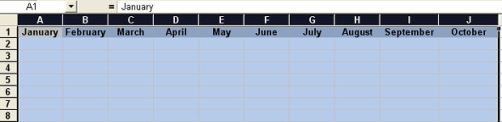
Continue reading ‘Data Input Forms in MS Excel’
Integrating Crystal Xcelsius with IBM and UNIX Screen Based Applications
Published October 12, 2007 Articles , Dashboards Leave a CommentTags: Flynet, IBM UNIX based Dashboards, web services
Visit my new blog at www.myxcelsius.com
Sometimes organisations would like to use data that users can see on their screens, rather than going searching the underlying database itself.
The reasons for doing this may include:


Continue reading ‘Integrating Crystal Xcelsius with IBM and UNIX Screen Based Applications’
Sometimes organisations would like to use data that users can see on their screens, rather than going searching the underlying database itself.
The reasons for doing this may include:
- Lack of accessibility to the database.
- The data within the database is difficult to locate and identify.
- The screen application has business logic that is independent of the database.
- Replicating business logic within the database would be financially prohibitive.


Continue reading ‘Integrating Crystal Xcelsius with IBM and UNIX Screen Based Applications’
Integrating Crystal Xcelsius with SQL Compliant Databases
Published October 12, 2007 Articles , Dashboards Leave a CommentTags: SQL Server, Xcelsius integration
Visit my new blog at www.myxcelsius.com
Enterprise customers have two business-critical needs. They need a fast, reliable and economical way to access the data trapped in their back-end applications and data stores, and they require integrated management dashboards to help them quickly assimilate complex data in real-time.
Flynet Viewer’s Web Service Generator for Databases (WSGd), coupled with Crystal Xcelsius Workgroup fulfils these needs. The Web Service Generator allows you to very easily create web services that quickly retrieve and display any data that you require from your data store.


Continue reading ‘Integrating Crystal Xcelsius with SQL Compliant Databases’
Enterprise customers have two business-critical needs. They need a fast, reliable and economical way to access the data trapped in their back-end applications and data stores, and they require integrated management dashboards to help them quickly assimilate complex data in real-time.
Flynet Viewer’s Web Service Generator for Databases (WSGd), coupled with Crystal Xcelsius Workgroup fulfils these needs. The Web Service Generator allows you to very easily create web services that quickly retrieve and display any data that you require from your data store.


Continue reading ‘Integrating Crystal Xcelsius with SQL Compliant Databases’
Live Xcelsius Dashboards using Web Services
Published October 11, 2007 Articles , Dashboards Leave a CommentTags: Flynet, web services, xcelsius live dashboards
Visit my new blog at http://myxcelsius.com
If you thought it just takes some cool Excel tricks and Eye Candy Dials and Gauges to create dashboards using Xcelsius, and you are happy with it, well you might have to expand your Xcelsius Horizons by considering Xcelsius Workgroup Edition. Using Crystal Xcelsius Workgroup, one can connect their dashboards up to any live data source simply and easily, via XML or web service connectors. This enables the seamless and ordered transfer of selected data from databases and applications to the Crystal Xcelsius dashboards.

Continue reading ‘Live Xcelsius Dashboards using Web Services’
If you thought it just takes some cool Excel tricks and Eye Candy Dials and Gauges to create dashboards using Xcelsius, and you are happy with it, well you might have to expand your Xcelsius Horizons by considering Xcelsius Workgroup Edition. Using Crystal Xcelsius Workgroup, one can connect their dashboards up to any live data source simply and easily, via XML or web service connectors. This enables the seamless and ordered transfer of selected data from databases and applications to the Crystal Xcelsius dashboards.

Continue reading ‘Live Xcelsius Dashboards using Web Services’
Live Currency Converter using Xcelsius and Web Services
Published September 14, 2007 Articles , Dashboards Leave a CommentTags: currency converter, Dashboards, xcelsius demo, xcelsius example, xcelsius utilities
Visit my new blog at www.myxcelsius.com
Want to convert Currency using live data feeds, here it is, a live Currency Converter using a Web Service. The web service used to create this Converter is free and can be found at www.webservicex.net. Click on the image to load the Converter.

Visit my new blog at www.myxcelsius.com
Want to convert Currency using live data feeds, here it is, a live Currency Converter using a Web Service. The web service used to create this Converter is free and can be found at www.webservicex.net. Click on the image to load the Converter.

Visit my new blog at www.myxcelsius.com
Ryan Goodman is My Man, a true Xcelsius Evangelist
Published September 13, 2007 Articles 2 CommentsTags: xcelsius guru, xcelsius power user
Visit my new blog at www.myxcelsius.com
I was on Technorati today to find some xcelsius posts & blogs and i was lucky enough to find this amazing blog on Dashboarding and Xcelsius. I was so impressed with the blog that i could’nt resist myself to write a post about it in my Blog. Here is the link http://ryangoodman.net/blog/. The man behind this is, yes you guessed it right, his name is Ryan Goodman. If you are thinking of buying Xcelsius or starting a career in Dashboarding, then Ryan’s Blog is the place to be. Each and every post has so much information in it, you can become a pro in no time. Ryan calls himself “An Xcelsius Evangelist”, i agree and i’m sure all people who have visited his Blog will. You will find some of the cool Xcelsius Tricks and Tips here. Thank you Ryan for a Wonderful Blog on Xcelsius. Great going and hope to see more and learn more.
Visit my new blog at www.myxcelsius.com
I was on Technorati today to find some xcelsius posts & blogs and i was lucky enough to find this amazing blog on Dashboarding and Xcelsius. I was so impressed with the blog that i could’nt resist myself to write a post about it in my Blog. Here is the link http://ryangoodman.net/blog/. The man behind this is, yes you guessed it right, his name is Ryan Goodman. If you are thinking of buying Xcelsius or starting a career in Dashboarding, then Ryan’s Blog is the place to be. Each and every post has so much information in it, you can become a pro in no time. Ryan calls himself “An Xcelsius Evangelist”, i agree and i’m sure all people who have visited his Blog will. You will find some of the cool Xcelsius Tricks and Tips here. Thank you Ryan for a Wonderful Blog on Xcelsius. Great going and hope to see more and learn more.
Visit my new blog at www.myxcelsius.com
Who are the Competitors to Xcelsius?
Published August 24, 2007 Articles 2 CommentsTags: cognos dashboarding, Cognos powerplay, powerplay, SAS insight, Spotfire, xcelsius competitors, xcelsius in the market, xcelsius rivals

Visit my new blog at www.myxcelsius.com
Off late many people asked me this question, so researched a little. There are a number of competitors to Xcelsius. At the high end there is the excellent Spotfire Decision Site, as well as SAS Insight. For those looking for a less expensive system, Hyperion’s Visual Explorer and Cognos’ PowerPlay come to mind. But none of these has the same feature set and price performance as Xcelsius:
- Xcelsius Standard – $195 for development capabilities with Flash and PowerPoint output
- Xcelsius Professional – $495 adds more components, PDF output and full developers API
- Xcelsius Workgroup – $4,999 plus 25 user licenses adds Web Services and XML connections
Crystal Xcelsius Workgroup
Published August 24, 2007 Articles Leave a CommentTags: xcelsius intro, xcelsius live data, Xcelsius video, xcelsius workgroup

Visit my new blog at www.myxcelsius.com
Business Objects has launched a new variant of Crystal Xcelsius and is called Crystal Xcelsius Workgroup. Crystal Xcelsius Workgroup lets you create visual business models from personal or corporate data with point-and-click ease. Flexible data access using Excel or SOAP-based web services means your visual models are live-with up-to-the-minute information.
Visit my new blog at www.myxcelsius.com
Watch the 2 minute video: How to connect Crystal Xcelsius to live data
Continue reading ‘Crystal Xcelsius Workgroup’
Video: Introduction to Crystal Xcelsius
Published August 24, 2007 Videos Leave a CommentTags: Introduction to Xcelsius, Xcelsius video
Visit my new blog at www.myxcelsius.com
This pre-recorded seminar gives you an excellent overview of Crystal Xcelsius. It includes examples of interactive visual analytics, a demonstration of how to create a Crystal Xcelsius visual model and many tips and tricks. Then see how you can integrate them into PowerPoint, PDF and the Web – with just one click.
Visit my new blog at www.myxcelsius.com
This pre-recorded seminar gives you an excellent overview of Crystal Xcelsius. It includes examples of interactive visual analytics, a demonstration of how to create a Crystal Xcelsius visual model and many tips and tricks. Then see how you can integrate them into PowerPoint, PDF and the Web – with just one click.
Visit my new blog at www.myxcelsius.com
Apply the power of innovative design
Published August 23, 2007 Dashboards Leave a CommentTags: Dashboards, featured xcelsius, xcelsius examples
Visit my new blog at www.myxcelsius.com
Through point and click navigation, push visual innovation to the limits. No coding required. The open design capabilities allow you to design more than just dashboards and change the traditional way to present information. Transform your company’s annual report into a quick and interactive summary for your shareholders. Or, like the example below, build a display to tell the story of your company’s history.
 This visualization was created by Joyce Alper of Analysis Factory for the customer CX Challenge. (Flash format)
This visualization was created by Joyce Alper of Analysis Factory for the customer CX Challenge. (Flash format)
The corporate storyboard adds context – the real story of people, places and events that produced those indicators, providing resonance to a company’s message.
Visit my new blog at www.myxcelsius.com
Through point and click navigation, push visual innovation to the limits. No coding required. The open design capabilities allow you to design more than just dashboards and change the traditional way to present information. Transform your company’s annual report into a quick and interactive summary for your shareholders. Or, like the example below, build a display to tell the story of your company’s history.
 This visualization was created by Joyce Alper of Analysis Factory for the customer CX Challenge. (Flash format)
This visualization was created by Joyce Alper of Analysis Factory for the customer CX Challenge. (Flash format)The corporate storyboard adds context – the real story of people, places and events that produced those indicators, providing resonance to a company’s message.
Visit my new blog at www.myxcelsius.com
Interpret information beyond data presentation
Published August 23, 2007 Dashboards Leave a CommentTags: What if analysis, xcelsius example

Visit my new blog at www.myxcelsius.com
Don’t just look at your data – drive decisions from interactive “what-if” visualizations. Imagine illustrating live sales information for different products, then demonstrating how changes in inventory could affect sales – all with live data connectivity. This powerful method of reviewing scenarios can guide collaborative decisions. Questions about how changes will impact your data can be answered on the spot – right within your PowerPoint presentation.
Ron Tillis of State Farm Insurance created this “what if” interactive visualization for the customer CX Challenge. (Flash format).
Visit my new blog at www.myxcelsius.com
Access personalized dashboards anywhere
Published August 23, 2007 Articles Leave a CommentTags: personalized dashboards, xcelsius examples, xcelsius featured

Visit my new blog at www.myxcelsius.com
Access your dashboard in desktop applications you use every day.
Do you avoid opening weekly spreadsheet reports because it takes too long to find and analyze the data you need? Now, open a dashboard that is specific to you and increase your ability to make effective decisions.
PowerPoint or Portal? Employee or partner? Either way, you control the ability to present the right information to the right people. BusinessObjects Xcelsius Enterprise maintains live connectivity, interactivity, and security within Microsoft Office, PDF, and Web portals.
Visit my new blog at www.myxcelsius.com





Nice Blog, Millennium Software Solutions provides the best IT Software Training Institute in Dwarakanagar /Vizag for HTML, ORACLE, .NET, JAVA, PHP Testing Training, Oracle/DBA, Mobile Development, Web Development, Networking & Others. Get trained by 20+ years of experienced faculty on real-time projects. For more information visit our site Best IT Software Training Institute in Visakhapatnam
ReplyDelete